A lot of people are experiencing Macbook battery failure, and they don't know what to do or where to go to get good Macbook Battery Repair in Ha Noi, HCM city or other provinces. SUACHUALAPTOP24h.com is one of the best Macbook repair center you could get which is located in most big city in Vietnam
Macbook Battery repair
You might think your Macbook battery has long durability and be confident that it could last at least 10 years. Well, sometime it's not the case. Apple says its MacBook range retain 80% of their charge capacity after 1000 charge cycles, and that’s been the case with most models since 2009.
Normally, after this time Macbook battery start behave poorly.
A lot of people are experiencing Macbook battery failure, and they don't know what to do or where to go to get good Macbook Battery Repair in Ha Noi, HCM city or other provinces. Which is why SUACHUALAPTOP24h.com have been opening shops from all over Vietnam to help customers get better care for their laptops.
In the past fews years, a lot of people have been met so many different Macbook battery failures such as MagSafe not charging, an erroneous ‘Service Battery’ message on OS X Mavericks, poor battery retention on the 13-inch MacBook Pro Retina model and the ‘No batteries available’ warning message on older, pre-unibody MacBooks.

Macbook Battery repair at SUACHUALAPTOP24h.com
1. Reset the System Manager Controller (SMC)
Typically, an SMC reset helps to resolve many power and hardware related issues.
In case your Battery isn't charging, reset your SMC might help. To perform this you should know the exact model your Macbook is. Then follow the exact instruction for your Mac.
If the battery is non-removable:
1. Choose Apple menu > Shut Down.
2. After your Mac shuts down, press Shift-Control-Option on the left side of the built-in keyboard, then press the power button at the same time. Hold these keys and the power button for 10 seconds. If you have a MacBook Pro with Touch ID, the Touch ID button is also the power button.
3. Release all keys.
4. Press the power button again to turn on your Mac.
If the battery is removable:
1. Shut down your Mac.
2. Remove the battery. If you need help removing the battery, contact an Apple Authorized Service Provider or Apple Retail Store.
3. Press and hold the power button for 5 seconds.
Reinstall the battery.
4. Press the power button again to turn on your Mac.
Don't plugged your Macbook all the time
Another mistake many make is leaving their MacBook plugged in all the time. If you leave the laptop plugged in all the time will kill the battery. There are a few reasons for this, but the biggest one to avoid is that the extra heat caused by being plugged in all the time will damage the battery.

Reset SMC could help restore your Macbook battery
2. Other thing you could do to save your battery life is calibration
1. Start by ensuring your Mac is fully charged. Plug in the power adapter and charge your Mac until the light ring at the charging jack or the power adapter's light turn green, and the onscreen battery menu indicates a full charge.
2. Once the battery is fully charged, continue to run Macbook with your adaper plug in for two hours.
3. After two hours, unplug the AC power adapter from your Macbook. Don't turn your Mac off and continue to use your Macbook until it turns off by itself from lacking power.
4. After your Macbook turns off, left it there for at least 5 hours. After that time, connect the power adapter and fully charge your Mac. Your battery is now fully calibrated, and the internal battery processor will deliver accurate battery time remaining estimates.
After you have done these above instruction and your battery doesn't show any sign of life, you'd better bring it to a professional Macbook care center.

Calibrate your Macbook battery
Macbook Battery Repair at Sửa chữa Laptop 24h .com
Of all laptop and Macbook center care that you could find, which one is good quality and provides professional service. Well, Sửa chữa Laptop 24h .com is the one that you could absolutely trust.
Since the first day we start this business, we have always put the customer's benefit in center, and all the services were based on that. We provide all kind of laptop care services including laptop parts repair, laptop component replacement, periodically maintenance or even long term warranty on new products….
Depend on how much value of your laptop at the time you bought it, the new battery would cost from ten to thousands of dollar. And to afford a high quality battery is not always a piece of cake. Sometime it's better fix your old battery than replace a new one. Sửa chữa Laptop 24h .com knows what the customers think. We are equipped with modern technology to detect the problem also to give you the best solution. If you wish to bring your battery back, we could help to renew your death battery
Depend on your Macbook's age and model, the cost for a new battery could cost you a lot of money. But when you get your Macbook battery care at Sửa chữa Laptop 24h .com, you will get the best bang for the buck.
We offer high quality products with long warranty and the price will make you happy from the first time you enter our shop to the time when you leave our door.
If you’re having failure Macbook battery and wish to bring it back to life or get a new battery, please contact our customer service department on hotline 0981223199 for English support. We are honored to be of your service.
See more: iPhone 6 plus power button repair at SUACHUALAPTOP24h.com











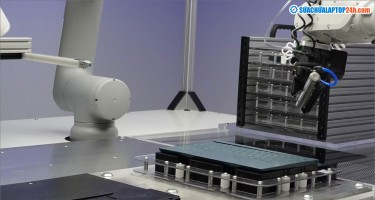



![[Tổng hợp] 50+ hình nền đen hiện đại, chất lượng cao](https://suachualaptop24h.com/images/news/2021/03/31/small/tong-hop-50-hinh-nen-den-bao-dep-va-chat-luong_1617134787.jpg)


![[Tổng hợp] 50+ hình nền capybara cute HD, 4K chất lượng cao](https://suachualaptop24h.com/images/news/2024/07/10/small/hinh-nen-capybara-cute-4k-cho-dien-thoai-may-tinh_1720594478.jpg)